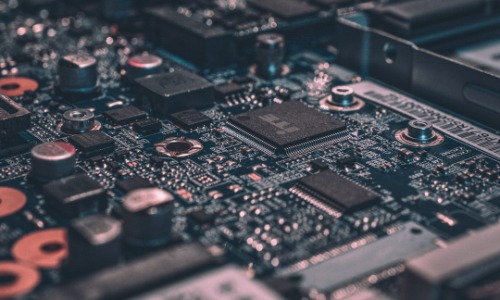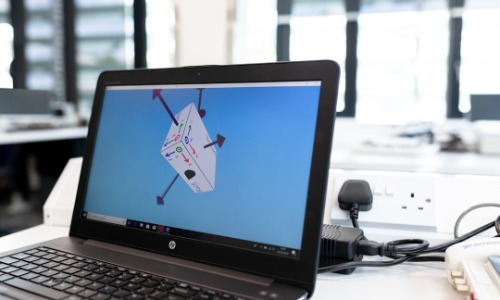Do you know that after some time of using your computer, it starts to run slowly? This means that whether you’re using your computer to open applications, save files, or surf the web, storage is an important factor in how quickly everything runs. That is where Intel Rapid Storage Technology steps in.
But what is it, and how does the PC benefit from it? In this article, we will demystify it and outline why it is a useful tool and how to get started with it. At the end of this article, you will be in a position to determine whether this is something your computer should have.
What Is Intel Rapid Storage Technology?
It is easier to explain it as if your computer were an office. Each time you need to get a file, you have to go through the cabinets in order to find it. But wouldn’t it be great if you had an assistant who could alphabetize and retrieve documents at a much faster pace? That is basically what Intel Rapid Storage Technology does.
This software developed by Intel is used to better manage the storage drives of your computer. If you own an HDD or an SSD, this technology helps to store and retrieve data in the most effective way. It does this while increasing the speed, uptime, and power usage of your device, and all without any input from you.
One of the best things about this technology is that it can aggregate multiple drives into a single system, which makes everything work better. It also provides RAID (Redundant Array of Independent Disks) features to ensure your data is secure in case one of the drives fails.
Key Benefits of Using This Storage Solution
But why should you bother about Intel Rapid Storage Technology? Anyway, there are several advantages that can provide a visible improvement in the work of your computer.
1. Faster Performance
No one enjoys sitting and waiting for their computer to power on or the files to load. With this technology, your system can fetch data faster, meaning that your applications will start faster and run more smoothly. It does this by sorting the most accessed files so that they can be accessed easily.
2. Improved Data Protection
What happens if, one fine day, your hard drive fails? Files are an important component of any work, and their loss is a real nightmare. Thanks to RAID support, this technology can create backups of your data across multiple drives. In case one fails the rest will ensure that your files are protected.
3. Power Efficiency
Laptops are especially known for having battery issues, where battery life tends to be a big issue. This particular solution is useful in that it manages power and puts the idle drives to sleep. In this way, your laptop will not overheat, and the battery will also allow you to use it for more hours.
4. Better Storage Management
Instead of being frustrated by having to work with several storage devices, this technology makes it possible to integrate all of them into a single system. It will help to maintain the effective usage of free space on your computer and will not let you waste it.
How It Boosts PC Performance in Real-Life
You may also be asking yourself, “Does this technology really work?” Below are some examples from real life to help illustrate the above idea.
- For Gamers: Think of the fact that you do not have to wait for your favorite game to load for what seems like ages. Faster storage access translates to less latency, and latency is a big issue for most competitive gamers since it affects the flow of the game.
- For Content Creators: When dealing with huge files and documents, including videos and high-definition photographs, speed is the order of the day. That means you waste less time waiting and more time making.
- For Everyday Users: Whether you’re studying, watching videos online, or simply using your computer to search the internet, everything is more pleasurable when the storage space is faster.
Step-by-Step Guide to Setting It Up
Of course, configuring Intel Rapid Storage Technology might seem like a very complicated process, but it’s not as complicated as it may seem. Here’s how you can do it:
Step 1: Check Your System Compatibility
First of all, check whether your computer is compatible with the technology you are going to use. Almost all the Intel processors, especially the current ones, have the support built into the system. In order to do so, you will require a chipset and BIOS that supports RAID or AHCI modes.
Step 2: Enable RAID in BIOS
- Reboot your computer and go to BIOS (usually, you have to press the F2 or DEL key when the computer first starts up).
- You should find storage options and change the setting from AHCI to RAID.
- Save and exit.
Step 3: Install the Software
Get the latest version of the Rapid Storage Technology driver by Intel from the company’s official website. It is installed like any other program, and all you need to do is follow the onscreen steps.
Step 4: Configure Your Drives
After the installation, you should open the application and set your drives according to your preference. You can configure RAID arrangements or use caching features to enhance storage speed.
Step 5: Restart and Enjoy
Once you have done this, you can restart your computer and get a faster and more efficient system!
Compatibility and System Requirements
Before you are ready to implement this storage technology, it is crucial to find out if your system will support it.
Supported Processors:
- Intel Core processors (8th generation or newer)
- Some earlier models with compatible chipsets
Supported Operating Systems:
- Windows 10 and Windows 11
- Limited support for older versions like Windows 8
Required Chipsets:
- Intel chipsets such as Z590, B560, and H570
- Some business-class and gaming motherboards support additional features
If your system does not support these, then you may not be able to use the technology to its maximum capacity. But that doesn’t mean there are no other ways to make the best out of your storage options.
Conclusion
In the end, a computer’s performance is, in one way or the other, influenced by the speed of storage. If you are engaging in gaming, work, or merely casual web surfing, Intel Rapid Storage Technology can help enhance performance and reliability and reduce power consumption.
If you are on the lookout for ways to speed up your PC with minimum investment in new hardware parts, this is something that can be easily installed. It is an easy fix that brings a lot of value and makes life with computers and their applications so much easier.
That being the case, why not try it out and see the results for yourself? Your computer will surely be grateful for it!