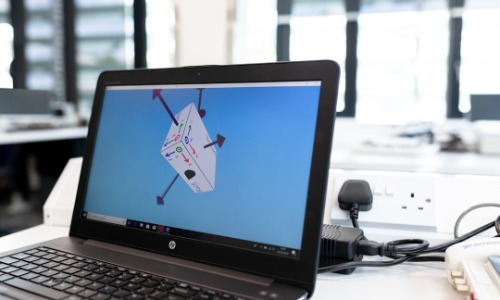VMware HCX: Increasing VMware Flexibility and Simplifying Hybrid Cloud Migrations
Ensuring the seamless transition of workloads from public clouds to on-premises data centers, and vice versa, is one of organizations’ size challenges as they embrace hybrid cloud architectures. VMware HCX (Hybrid Cloud Extension) enables large-scale and seamless migrations, optimizes hybrid cloud integration, adesasand simplifies IT operations between on-premises and cloud infrastructures.
VMware HCX simplifies the migration of workloads and apps from on-premises environments to the cloud as VMware customers refresh and expand their infrastructure. This blog will cover what VMware HCX is, how it works, and why it is important for companies who want to adopt on hybrid cloud solutions.
VMware HCX: What is it?
VMware HCX is a hybrid cloud migration platform that provides seamless workload transfer, mobility, and disaster recovery across on-premises data centers and VMware Cloud environments. Regardless of your push towards migration on VMware Cloud on AWS, Azure VMware Solution or any other compatible public cloud, VMware HCX provides a singular, efficient way of extending workloads and applications throughout your infrastructure.
With fast, secure, and non-disruptive migration, the platform eliminates the challenge of workload mobility. VMware HCX provides enterprises with a full solution for hybrid cloud adoption that embraces the VMware HCX Migration and VMware HCX Deployment.
Important VMware HCX Features
VMware HCX Migration
One of the core components of VMware HCX is VMware HCX Migration, a functionality that simplifies moving workloads from one cloud environment to another (or from the on-premises environment to the cloud). Migration is usually complex, requiring careful planning and minimization of risks to ensure minimal downtime and performance degradation.
There are multiple types of migration strategies supported by VMware HCX, which are:
Cold migration refers to the migration of VMs that are powered off.
Hot Migration: Leverage the process also known as vMotion in a VMware environment, the process of migrating live, running virtual machines with minimal downtime.
Bulk Migration is the feature that allows you to move many Virtual Machines at a time, therefore saving time and reducing the risk of mistakes.
VMware HCX lets organizations move single workloads or entire data centers without needing to re-architect or reconfigure their applications. Given that migration is a complex process that involves everything from storage to network configurations, the platform handles all of this by abstracting it away.
The deployment of VMware HCX
VMware HCX overlay network selection is the first step in setting up VMware HCX in your hybrid cloud environment. The deployment process includes installing and configuring the HCX Manager, the central point for all migration activities. The HCX Manager orchestrates the migration process by establishing a secure and efficient connection between your on-premises environment and the cloud.
A successful deployment ensures that all VMware HCX components are synchronized and configured appropriately to operate smoothly across both environments to facilitate seamless transfer and continuation of operations.
Integration of VMware HCX
VMware HCX Integration is the most vital component for communication in between VMware environments regardless of running on-premises or in the cloud. So that workloads can be transferred seamlessly and without the need for major changes to the existing infrastructure, the platform has tight integrations with VMware’s other technologies such as vSphere, vSAN, NSX, and vCenter Server.
Hybrid Cloud by VMware
The VMware Hybrid Cloud — a conceptual slogan that describes the seamless blending of on-premises data centers and public cloud environments — is a key tenant of VMware HCX. VMware HCX extends a business’s on prem data center into the cloud forming a single, flexible architecture across on-prem and cloud based resources.
The VMware Hybrid Cloud approach provides key benefits:
Scalability: The hybrid cloud model has unlimited potential to scale. While migrating workloads from on-premises data centers to the cloud, businesses are free from the worry about any infrastructure constraint.
Cost-effectiveness: Hybrid cloud computing allows companies to pay only for the cloud resources they need by eliminating the upfront capital investments associated with large physical data centers.
VMware HCX makes it easy to clone workloads between on-premises and cloud environments, enabling disaster recovery and business continuity. In case of a crisis, organizations can be easily shifted to cloud infrastructure.
VMware HCX allows businesses to implement a hybrid architecture, which meets their specific needs of scalability, cost control, and business continuity by smoothly integrating on-premised data centers with the cloud.
VMware HCX Assistance
HM Series is powered by VMware HCX Support as an integral part of the service to provide deep knowledge and assistance in deploying and managing the HCX platform. Through the VMware HCX Support Team
Support consists of:
VMware HCX Support personnel provides help to identify and resolve issues related to migration, deployments, and integrations. This is important when we are performing complex migrations where issues like the access to storage or network setups could happen.
Advisory: VMware HCX experts provide a complete guide on simplifying the migration process and troubleshooting.
To ensure that HCX continues to perform optimally and remain secure, VMware regularly releases updates and patches. This ensures that your HCX deployment always has the latest features and bug fixes applied by the support staff.
VMware HCX advantages include
Streamlined migrations
Conversely, on-premises data centers and cloud workloads migrations are continuously complex and error-prone; VMware HCX alleviates this burden. By automating much of the migration process and providing support for a range of migration methods (cold, hot, and bulk), HCX minimizes human involvement and the chance for error, ensuring smoother migrations with reduced downtime.
Seamless Integration of Hybrid Clouds
VMware HCX connects the cloud and on-prem infrastructure and closes the gap. Its deep integration into VMware’s ecosystem ensures that workloads in the hybrid cloud are dependable, secure, and easy to implement.
Efficiency in Time and Cost
By eliminating the need for manual workload reconfiguration, VMware HCX reduces operating expenses and minimizes migration time. Another way businesses can save money is by slowly migrating workloads to the cloud and using resources based on their needs.
G209 Disaster Recovery and Business Continuity
VMware HCX is also critical for disaster recovery because it can replicate workloads between on-premises and cloud environments. This elasticity ensures that, in the event of a disaster, companies can quickly shift to cloud-centric infrastructure, maintaining business operations and minimizing downtime.
Increased Adaptability
VMware HCX also enables businesses to select the hybrid cloud model that best suits their needs, providing flexibility when migrating workloads between environments.
In conclusion
One strong platform that eases the hard pains of moving workloads back and forth to the cloud is VMware HCX. Enabling VMware HCX Migration, VMware HCX Deployment, and VMware HCX Integration helps organizations adopt hybrid clouds more effortlessly and enhances the flexibility of their IT infrastructure. The platform is a tool must for businesses that aim to scale their operations and improve disaster recovery capabilities while reducing costs and downtime.
VMware HCX is transformative for hybrid cloud adopting businesses due to its ability to provide seamless, durable, and economical migrations. VMware HCX provides the tools and support necessary to simplify the journey, whether you’re looking to extend your on-premises data center or move your workloads to the cloud.