Technical writing can be defined as the process of writing professional, systematic, precise, and easy-to-comprehend documents or reports. Regardless of whether it is about a user manual, the user instructions, or the software documentation, both the accuracy and the organization have to be on point. Unfortunately, not all writing tools can be used to do this kind of job, and this is what I am going to discuss next.
Most authors commence with fundamental writing tools like word processors, including MS Word, but as the projects extend, they notice that these tools are not satisfactory. Options include File handling, formatting, and document generation for large documents, among others, which can become challenging when employed in an accumulation of individual documents or merely as numerous unarranged documents that can only be paralleled by the right software. This is where FrameMaker technical writing is useful.
FrameMaker has been developed to deal with large documents of a wide range. It assists technical writers in the efficient creation and editing of content and makes it easy to publish as well. First and foremost, one must establish the nature of this great tool of writing and differentiate it from other tools of writing. The risks can be managed by improving the documentation process. In this tutorial, the reader will learn about the advantages of using it, the essential characteristics of this software tool, and the proper way of using it.
What is FrameMaker?
First, let me explain what it is before going on to describe the benefits of using it. FrameMaker is a product that is used to create and process documents made by Adobe Systems. It is not like the normal word processor because it deals with structured and unstructured documents, which is preferred in technical writing.
It is also used widely across various industries like software, manufacturing, health care, and engineering, where documentation is compulsory. This software has all the capabilities of organizing and protecting all the documents needed for policy guides, product manuals, and training materials that one may require.
Why Do Technical Writers Use FrameMaker?
Many people use this tool because of its flexibility, extensibility, and high opportunities for formatting. This is important because the following are some of the reasons why Stand out.
1. Handles Large Documents Easily
It may become extremely challenging or tiresome when writing and readily organizing long documents using normal word processing tools. That is why such files are inefficient, take longer than usual to open, and can also be hard to format. Ideally, this software is capable of bookmarking hundreds and literally thousands of pages without the software slowing down or crashing.
2. Supports Structured and Unstructured Content
There are works that have to be formatted according to guidelines, and there are others that need creativity. This feature also permits the writer to write in a structured or unstructured manner, depending on the writing project to be accomplished.
3. Advanced Formatting and Layout Control
The preparation of professional documents calls for professional formatting. It is used to define document templates and apply stylization and layout parameters for documents of different types and purposes that have to follow definite styles. The application also does not distort the structure of the document in such layouts as headings and subheadings, tables, lists, and images.
4. Multi-Channel Publishing
Every time a document is written, the end of the process brings the prospect of disseminating it in various formats. It enables the users to share their content in PDF, HTML, and XML formats as well as eBooks in the simplest ways possible. This proves very useful for companies who may be in great need of both hard and soft copies of the documents.
5. Collaboration and Version Control
Most writing projects require multiple writers as well as editors. This software is compatible with CMS and has change monitoring characteristics to facilitate the work of teams and avoid losing changes.
That said, let us now turn to the powerful capabilities offered by technical writers on this tool.
Key Features That Make FrameMaker a Top Choice
It offers a number of features that are useful to assist the technical writer in productivity and output enhancement. Here is a list of a few major tools it provides.
1. XML and DITA Support
Organizations that need a more structured writing approach can benefit from integrated XML and DITA support built in FrameMaker. This helps the writers to ensure they capture the content of their documents in a timely, organized, and in accordance with the set standards.
2. Conditional Text for Customization
In the case of carrying out different operations on technical documents, people may require altered formats depending on their specialization. Unlike most word processors where content is written in different files, this software thresholds on conditional text where writers type with cloned sets of content on one document. This helps ensure time is saved, and the chances of making mistakes are eliminated.
3. Powerful Search and Indexing Tools
This is especially so when one is using them when coming up with a project or working on a project that involves using a certain product, as one is likely to spend time losing focus on the intended work in order to locate the intended material/section. Some of the highlighted features of this tool are the search option, the indexing option, and the cross-referencing of the documents and books that will be of immense help to both the writers and the readers.
4. Automated Templates and Formatting
Formatting such documents manually, on the other hand, can take so many hours. At the same time, templates and auto-texts allow for applying and working with similar information templates while cutting the number of repetitions, which would otherwise make the work of a technical writer more time-consuming and not very accurate.
5. Seamless Integration with Other Tools
It is fully compatible with Adobe Acrobat Rob, help, and other documentation instruments, so the writers will not have difficulties with its integration.
At the same time, it is necessary to determine how to use all these functions and what kind of advantages are provided by the application of each of them. Here are tips on best practices that will help you use this tool effectively.
Best Practices for Using FrameMaker in Technical Writing
To be more specific, the following key strategies should be followed by the technical writers:
1. Use Templates for Consistency
Applying templates in the early stages of the PPT can establish adherence to style and design. This is especially handy when developing large manuals or a number of authors are involved in the project.
2. Take Advantage of Conditional Text
Activate and deactivate material instead of editing various versions of the documents that are satisfactory for different audiences. This makes the management of documents to be easier and to be more efficient.
3. Optimize for Multi-Channel Publishing
Technical writing content may be in different formats, including PDF format, web, and print formats such as manuals. It also means that when a tutorial is being developed, it should be done so in a manner that complies with a structure that works well online for subsequent conversion to other media.
4. Implement Structured Authoring
When there is an immense need for standardization of content, XML and DITA can be of great help with post-processing content management. This assists the teams in gathering and storing large documents without putting a lot of effort into them.
5. Keep Style Guides Updated
This detail is important when there are several writers who are working on the creation of the technical documentation because the style guide enables one to keep all the documents consistent in terms of their style. The information should include format, terminology, and a proper tone of writing style to follow in the company.
Perhaps at this stage, you are asking yourself about the positions of this tool relative to other writing software available. Let’s take a look.
How Does FrameMaker Compare to Other Writing Tools?
Most of the writers use popular word processing software like Microsoft Word, but as their work advances, they opt for more enhanced software. It is always informative to compare this tool with other programs that are commonly used in documentation:
| Feature | FrameMaker | Microsoft Word | MadCap Flare | Docs-as-Code (Markdown, AsciiDoc) |
| Handles Large Files | ✅ Yes | ❌ No | ✅ Yes | ✅ Yes |
| Structured Authoring | ✅ Yes | ❌ No | ✅ Yes | ✅ Yes |
| Multi-Channel Output | ✅ Yes | ❌ No | ✅ Yes | ✅ Yes |
| XML/DITA Support | ✅ Yes | ❌ No | ✅ Yes | ✅ Yes |
| Ideal for Print Docs | ✅ Yes | ✅ Yes | ❌ No | ❌ No |
It is commonly the solution of choice for technical writers writing large-scale structured documents.
Conclusion
In the aspect of technical writing, FrameMaker is a complete package containing all that technical writers need to handle large documents, control styles, and publish their documents.
As it has proven to be effective for structured content, offer multiple output modes, and enhance cooperation, it cannot be a secret why businesses use this program for documentation.
Considering the vibrant features that come with this software, this is indeed a formidable tool for powering up your technical documents’ writing. RoboHelp is ideal for creating manuals, policies, or training guides since it offers both the stiffness and versatility needed for documentation professionals.
Ready to Improve Your Technical Writing?
Learn how Adobe FrameMaker can positively impact your documentation process by using it on a daily basis.

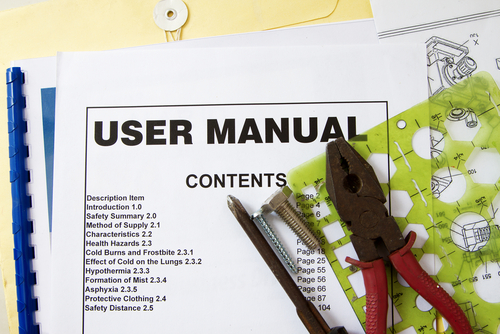

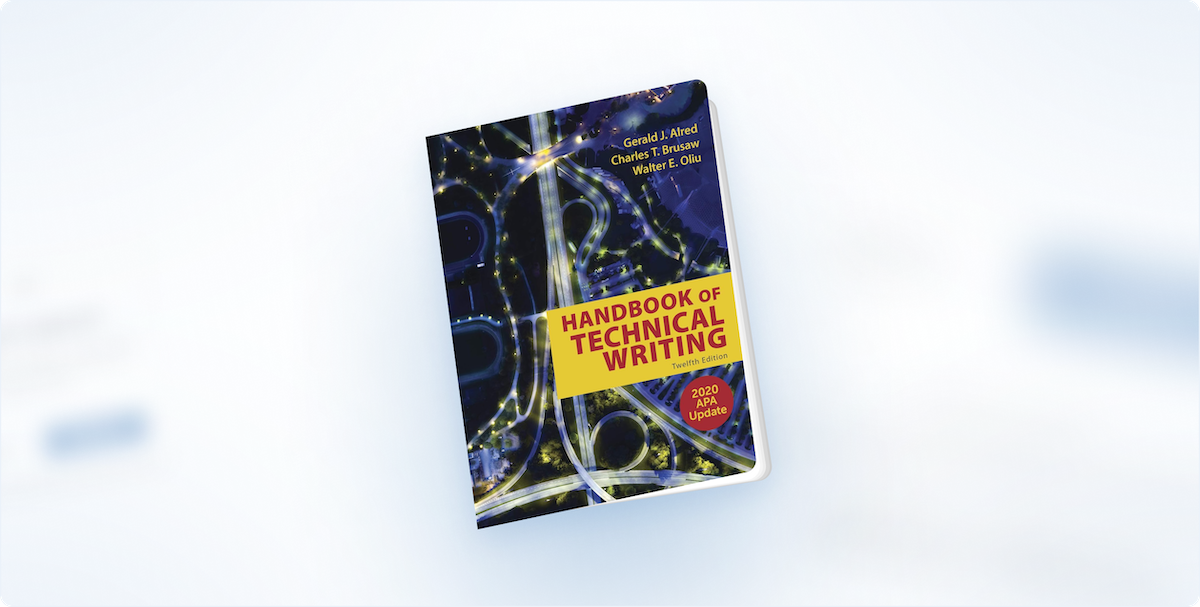
Leave a Reply