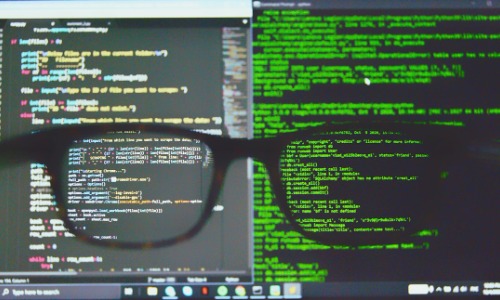Network packet sniffing is a fundamental skill for IT professionals, enabling deep insights into network traffic. By capturing and analyzing packets, you can monitor network health, debug applications, and detect security issues. This tutorial demonstrates how to implement a Python-based packet sniffer using the powerful Scapy library.
Understanding Packet Sniffing
Packet sniffing involves capturing data packets as they traverse a network. A packet sniffer can intercept and log traffic, revealing valuable information such as source and destination addresses, protocols, and payloads.
Modern tools like Wireshark provide user-friendly interfaces for packet analysis. However, Python-based sniffers allow for tailored solutions, automating specific tasks or extracting customized insights.
Key Components of Packet Sniffing:
- Packet Capture: Using software or hardware to intercept packets.
- Protocol Decoding: Translating raw packet data into human-readable formats.
- Analysis: Inspecting the data for insights or anomalies.
With Python, you can build custom solutions for real-time or post-capture analysis, making it a versatile choice for networking and security professionals.
Code Implementation
Step 1: Setting Up the Sniffer
Objective: Capture raw network packets to monitor traffic.
Use Python and Scapy to create a simple sniffer that summarizes packet details.
Code:
First, install Scapy if needed:
!pip install scapyThen use the following code
from scapy.all import sniff
from scapy.all import sniff
# Define a callback function to process each packet
def packet_callback(packet):
print(packet.summary()) # Print a summary of the packet
# Start sniffing
sniff(prn=packet_callback, count=10) # Capture 10 packetsExplanation:
- Install Scapy: Use !pip install scapy in Colab or pip install scapy locally.
- Sniff Function: sniff(prn=callback, count=n) captures n packets and sends them to callback.
- Packet Callback: packet.summary() provides a quick packet summary.
Output:
Example output:
Ether / IP / TCP 192.168.1.2:54321 > 192.168.1.1:80 S<br>Ether / ARP who has 192.168.1.1 says 192.168.1.2<br>...Tips:
- Run with admin/root permissions for packet sniffing.
- Ensure active network traffic for meaningful results.
- Test on a local network to verify functionality.
Step 2: Decoding Packet Details
Objective: Extract and display detailed information about captured packets, including IP, protocols, and ports.
Code:
from scapy.all import sniff
def packet_callback(packet):
if packet.haslayer('IP'): # Check if the packet contains an IP layer
ip_layer = packet['IP']
print(f"Source IP: {ip_layer.src}, Destination IP: {ip_layer.dst}, Protocol: {ip_layer.proto}")
sniff(prn=packet_callback, count=10) # Capture 10 packetsExplanation:
- IP Layer Check: The haslayer(‘IP’) ensures the packet contains IP information.
- Accessing IP Fields: ip_layer.src and ip_layer.dst fetch source and destination IP addresses, while ip_layer.proto identifies the protocol.
- Enhanced Output: Provides more granular details about each packet.
Output:
Example output:

Tips:
- The protocol numbers (e.g., 6 for TCP, 17 for UDP) follow the Internet Assigned Numbers Authority (IANA) protocol numbers list.
- Test this on networks with diverse traffic types for better insights.
Step 3: Filtering Specific Packet Types
Objective: Focus on capturing specific packets, such as TCP, UDP, or HTTP.
Code:
from scapy.all import sniff, TCP, UDP
def packet_callback(packet):
# Filter for TCP packets only
if packet.haslayer(TCP):
tcp_layer = packet[TCP]
print(f"TCP Packet - Source Port: {tcp_layer.sport}, Destination Port: {tcp_layer.dport}")
# Optionally filter for UDP packets
elif packet.haslayer(UDP):
udp_layer = packet[UDP]
print(f"UDP Packet - Source Port: {udp_layer.sport}, Destination Port: {udp_layer.dport}")
# Capture 10 packets and filter for TCP and UDP
sniff(prn=packet_callback, count=10)- Layer Filtering:
- Use haslayer(TCP) to check for TCP packets.
- Use haslayer(UDP) to identify UDP packets
2. Detailed Information:
- Extract source and destination ports using tcp_layer.sport and tcp_layer.dport (or udp_layer for UDP).
3. Flexible Filters:
- Easily expand to include other layers (e.g., HTTP) based on your needs.
Output:
Example output:

Tips:
- Use filter in sniff() for more complex filtering, such as specific ports or protocols.
- Test with active TCP/UDP traffic (e.g., browsing or DNS queries) for meaningful results.
Step 4: Saving Captured Packets to a File
Objective: Save captured packets to a file for further analysis or archiving.
Code:
from scapy.all import sniff, wrpcap
# File to save captured packets
output_file = "captured_packets.pcap"
def packet_callback(packet):
print(packet.summary()) # Display a summary of each packet
wrpcap(output_file, packet, append=True) # Save the packet to the file
# Capture 10 packets and save them
sniff(prn=packet_callback, count=10)Explanation:
- Output File: Specify a file name (captured_packets.pcap) to store packets.
- Writing Packets: Use wrpcap to write packets to the file in the PCAP format.
- Append Mode: Set append=True to avoid overwriting existing packets.
Output:
- A PCAP file (captured_packets.pcap) containing the captured packets, ready for analysis with tools like Wireshark.

Tips:
- Use descriptive file names with timestamps for better organization (e.g., packets_2025-01-17.pcap).
- Analyze PCAP files with Wireshark for a deeper inspection.
Step 5: Real-Time Packet Analysis
Objective: Add real-time analysis logic to inspect packets during sniffing.
Code:
from scapy.all import sniff
def analyze_packet(packet):
if packet.haslayer('IP'):
ip_layer = packet['IP']
print(f"[Real-Time] Source: {ip_layer.src}, Destination: {ip_layer.dst}, Protocol: {ip_layer.proto}")
# Example: Flagging HTTP traffic
if packet.haslayer('TCP') and (ip_layer.dport == 80 or ip_layer.sport == 80):
print("[ALERT] HTTP traffic detected!")
# Capture and analyze packets in real-time
sniff(prn=analyze_packet, count=10)Explanation:
- Real-Time Alerts: Logic to flag HTTP traffic based on port numbers (80).
- Layer Inspection: Extends real-time analysis to detect specific protocols or anomalies.
- Customizable Analysis: Add conditions to tailor the analysis.
Output

Tips:
- Use for real-time monitoring to detect suspicious or specific traffic patterns.
- Combine with logging for continuous monitoring systems.
Use Cases and Practical Applications
Network packet sniffers have various applications across industries:
- Network Monitoring and Troubleshooting:
- Identify bottlenecks, dropped packets, or abnormal traffic patterns in real-time.
- Analyze latency or performance issues in networks.
2. Security and Threat Detection:
- Detect unauthorized access or malicious activities like man-in-the-middle attacks.
- Monitor for suspicious traffic indicative of malware or data exfiltration.
3. Protocol Debugging:
- Debug and test custom network protocols or applications.
- Inspect raw protocol data to identify inconsistencies or errors.
4. Compliance and Auditing:
- Capture and analyze traffic logs to ensure adherence to regulatory requirements.
- Validate encrypted traffic or sensitive data flows.
5. Education and Research:
- Serve as a practical tool for learning networking and cybersecurity concepts.
- Conduct experiments and simulations in controlled environments.
Conclusion
Packet sniffing is a powerful technique in networking and cybersecurity, enabling professionals to monitor, debug, and secure networks effectively. With Python and libraries like Scapy, building custom sniffers is accessible and highly adaptable to specific use cases.
By mastering packet sniffing, you gain critical insights into network behavior and potential vulnerabilities, empowering you to respond proactively to challenges in dynamic environments. Start small, experiment with real traffic, and gradually extend your analysis capabilities to uncover the full potential of this indispensable skill.