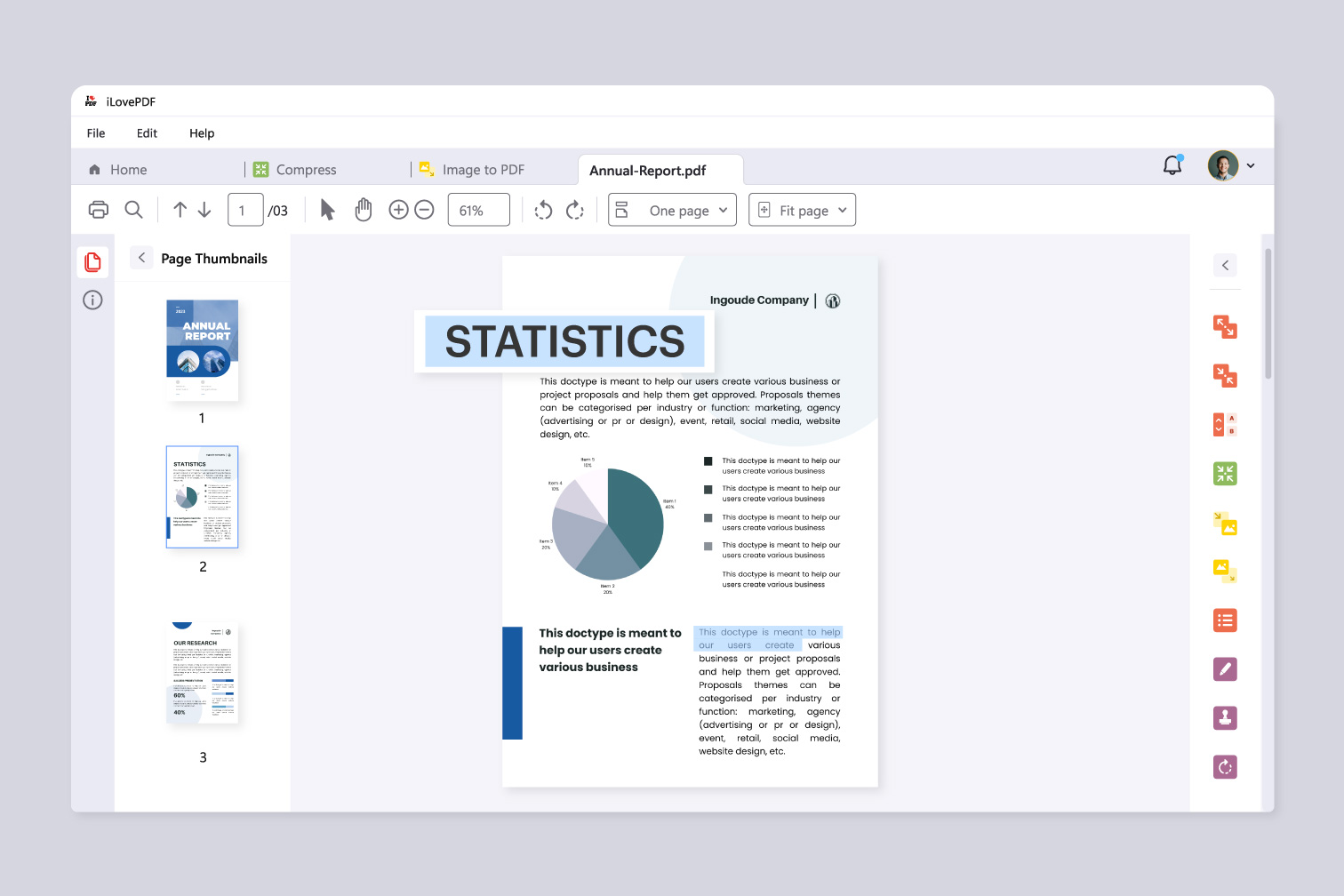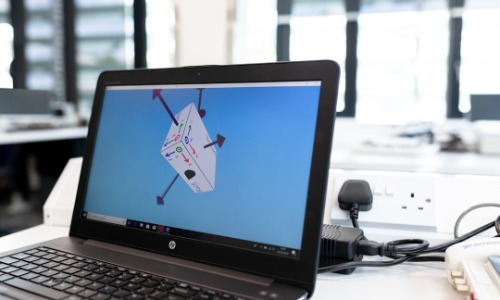Technical writing is highly important in many fields, such as computer technology, engineering, and many others. Whether you are in school, a freelance writer, an employed writer, or anyone looking to improve the quality of their writing, particularly in the documentation part, good samples greatly help. People consider PDFs to be an effective way of studying these documents.
However, where can one obtain quality samples to work with? What kind of documents should be sought? How can a person create files that can be categorized as professional? Below is the breakdown of the answers to these questions and more resources to assist in downloading and determining the purpose of various technical documents.
What Are Technical Writing Examples in PDF Format?
It is necessary to clear the term ‘samples’ before proceeding towards the guidelines of where to look for the samples. They contain templates for producing neat documents that act as guides in presenting effective written procedures. Both are employed in different areas of practice and can be employed in a prescribed manner and order.
Generally, PDFs are advantageous in that:
- Maintain formatting across all devices.
- They are easy to share and print.
- Document structures must always be presented in a standardized format that will allow for easy presentation of the complex information involved.
By means of manuals and papers, such as whitepapers, having structures makes these useful tools for conveying such details inherent in several industries.
Where Can You Find Free Technical Writing Samples?
So, if you are wondering why PDFs are important, the next question that follows is: Where can you obtain them from? It is pertinent to note that there are a number of websites that give downloadable files. I have identified some of the best sources:
1. University Websites
Some of the resources that one can access from the websites of many universities include the following. In this regard, many well-established universities such as MIT, Stanford, and Harvard offer samples of such reports, research papers, and other similar documents. These can come in handy when it comes to mastering certain professional formats and styles of writing.
2. Open-Access Repositories
Currently, online platforms such as Research Gate, Academia, and Scribd contain many research papers and technical papers. Although a few of them need login details to be downloaded, many of them can be downloaded freely.
3. Tech Company Documentation Pages
Some of the software guides and API documentation available in the market include those provided by major companies such as Microsoft, Google, and IBM. In these files, good organization of technical documents is depicted.
4. Government Websites
Many processes also provide reports, guidelines, and manuals in a format that can be downloaded from the agency’s website. These and many other sites allow their visitors to download engineering documents, safety measures, or scientific papers of the organization, as well as information and data provided by them, such as the U.S. Department of Energy or NASA.
Using these sources, you will be able to identify more sources of information that can help in writing.
What Types of Technical Writing Can You Find in PDF?
Not all technical documents are the same; however, some characteristics have been identified to be common in most of them. As much as organizations use similar structures, the format, and structures may be slightly different depending on the type of industry. In fact, most of the following are common types that you will come across most often:
1. User Manuals
These categories specify how the product or service should be used or can be used. Essentials are working instructions, suggestions on problem-solving, and, more importantly, cautionary measures.
2. Whitepapers
Whitepapers can be described as documents that describe an issue in-depth and come up with a solution to offer. It is mostly applied in technology and business industries.
3. Standard Operating Procedures (SOPs)
SOPs describe precise procedures that are adhered to in an organization or company. They are applied in areas such as health, production, technology, and many others.
4. Research Reports
These papers contain data from research that would be considered scientific or technical in nature. Actually, they are well-organized according to the basic format of an abstract, methodology, and conclusion.
5. API Documentation
They also use API guides to learn how various software integrate and perform with other software systems. These files consist of possible code samples, function explanations, and information on how to integrate options into your web projects.
This means that by recognizing the actual formats, you can use the most appropriate type of reference.
How to Download Free PDFs for Technical Writing?
In fact, it is often only the first part of a process whose aim is to equip people with efficient tools that will help them later on. The following task is to download them. To do this, click on a link, and another window will open where you can download them from there. Instead, use these tips in order to ease your access to files:
- Use Advanced Search Operators: Besides locating the exact documents, try locating documents of specific forum types, like PDF. Example: technical writing examples filetype: pdf.
- Check Open Educational Resources (OER): Some websites, such as MIT OpenCourseWare and Coursera, provide downloadable materials.
- Look for Publicly Available Reports: There are plenty of reports available to the public, which can be accessed whether they require specific links on their official website or not.
- Join Online Forums and Communities: Various online forums, such as Reddit, Quora, and TechWhirl, have subgroups where individuals exchange links.
With these methods, one is able to get a number of good sources within a short span of time.
How to Create Your Own Professional PDFs?
There are some guidelines on how one ought to write if one wants to practice or write one’s own documents.
1. Choose the Right Tools
Some of the tools that are widely employed when formatting technical documents include:
- Microsoft Word – Word application that can be used to write structured documents and even complete documents due to its templates.
- Adobe Acrobat – Suitable for work that requires a high level of professionalism for creating and editing PDFs.
- LaTeX – Best for scientific and mathematical documentation.
2. Follow a Clear Structure
In this regard, it is attributed that a well-formatted document is easier to read than a messy one. Most professional files include:
- Title Page and Abstract – The title, author’s name, and date of submission or publication must be included on the document’s first page.
- Table of Contents – Table of Contents – This is useful in that it guides the reader to the different areas of the text.
- Right Use of Section Headings – The article employs subheadings, enhancing the text’s organizational structure.
- Bullet Points and Numbered Lists – They should be clear and unambiguous when preparing instructions.
3. Keep Language Simple and Direct
Technical writing has one single purpose, and that is to convey information in the simplest of forms possible. Do not use large numbers of difficult-to-understand words, and do not write complete sentences, which tend to have many joints. In terms of writing style, avoid confusing and complicated terminologies and write complex instructions.
4. Add Visual Elements
In particular, diagrams or charts and even mere screenshots may help clarify the overall picture better. Images used should be selected from quality sites and properly credited or described as per the law requirement.
5. Proofread and Test Readability
The last step for the preparation of the document is to review it for grammar and format errors. Some checker tools, such as Grammarly or Hemingway Editor, can be used to enhance the output.
The best practices above will enhance file organization and appearance and make them more professional.
Final Thoughts
It also helps because the information must be well-structured, which would make it easier for an individual who is writing to find more related information on the same topic. Regardless of the case where you stand, whether you are downloading document samples or writing your documents, it is good to have knowledge of the various formats and their uses.
Therefore, by employing some crucial features and easy-to-use search engines, there are essentials of planning one can use to enhance how to write clear and professional documents.
As I’ve outlined the strategies for identifying and applying quality examples, why not begin enhancing proficiency as soon as possible? So, go to the next level as a learner and download a few samples for further study. Happy writing!