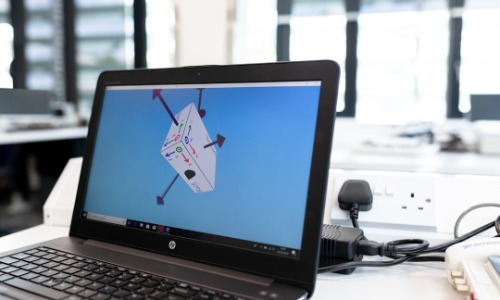Do you require a great picture of a computer or a circuit board for your presentation? Whether you are making a PowerPoint presentation for school, designing a website, or preparing a business report, the use of visuals is very useful. That is where technology clipart will come in handy.
But what really is it, and how can it be applied correctly? In this guide, you will learn all you need to know on how to get the right clip art, how to use it, and how to avoid copyright infringement.
Let’s get started and find out how technology-related images can help to enhance your work!
What Is Technology Clipart and Why Do You Need It?
Technology clip art is a set of drawings and symbols that concern technology, devices, and technogenic concepts. These images can range from laptops, smartphones, circuit boards, and other such items. You don’t have to create them from scratch, as you can easily download and use them in your projects.
But why should one use these images?
- Saves Time: You are not going to have to waste time creating graphics from scratch as they can be easily found.
- Improves Understanding: A picture is worth a thousand words when trying to explain technical concepts.
- Makes Content More Attractive: Everybody knows that if you need to create a website or even a school project, the images you use have a big impact on the overall look of the project.
These graphics are essential to many business people, bloggers, and even students to improve the appearance of their work. If you’re one of them, knowing where to look for the best images is half the battle.
The Best Places to Find High-Quality Technology Clipart
Clipart is readily available on the internet, but not all the websites offering clip art have good-quality images. The good news is that some can be accessed without charge, while others require payment. Here are some places you can get high-quality images when working on your projects.
Free Websites to Get Technology Clipart
Pixabay – This website has a vast collection of images, with thousands of them being technology-based. There is no need to give credit to the creator.
Unsplash – It was initially a community of photos, but it now has some stylish tech illustrations that you can use without a problem.
Pexels – A good resource where you can find lots of modern clipart images that are available for free in a Creative Commons license.
Flaticon – Offers free tech icons and vector art. But you may have to give credit to the designer for free downloads, perhaps.
OpenClipart – it is a website that hosts a vast of clip art in the public domain, so you are free to use it.
Paid Websites for Premium Clipart
If you require special or high-quality graphics, then the paid sites are a better choice. Here are a few worth considering:
- Shutterstock – Offers thousands of professional, high-resolution technology-related images.
- Adobe Stock – A reliable source with elegant tech images and graphics that can be used commercially.
- iStock – Use it if you want your business to have visual content in its unique style.
- Elements – It offers unlimited access to downloads for creatives; this is ideal for designers.
Regardless of the type of images you use – free or paid, make sure the images that you use are appropriate and meet your criteria.
Creative Ways to Use Technology Clipart in Your Projects
Now that you know where to source the right visuals, it’s time to discuss how to use these visuals in unique ways. Using clipart can enhance the look of any project. Here are a few ideas:
1. On Websites and Blogs
- You can use clip art to enhance the appearance of blog posts and make them more attractive.
- To enhance the user experience on your website, consider adding tech logos.
2. In Presentations and Reports
- The use of a computer or data chart picture can help in making your presentation more effective.
- Using clip art can make it easy to emphasize some specific facts and figures in business reports.
3. On Social Media
- The use of technology clipart in social media posts is a great way to get the attention of the audience and get more engagement.
- These are perfect to use in Instagram stories, Facebook ads, and even LinkedIn posts.
4. For Marketing Materials
- It is easy to create more professional-looking flyers, brochures, and ads with the right visuals.
- Using clip art in conjunction with your brand colors gives it a certain look.
Regardless of the purpose you put the images to, using the right images will get you where you want to be.
SEO Tips for Using Clipart on Your Website
If you’re using technology clipart on your blog or website, you could be asking yourself whether or not it has any effect on your SEO efforts at all. The answer is yes! When used effectively, images can greatly enhance your site’s ranking. Here are a few tips:
Use Descriptive File Names
Instead of “image1.png,” name your file something like “technology-clipart-circuit-board.png.”
Optimize Alt Text
You should also include keyword descriptions in the alt text, such as; ‘Technology image featuring a laptop and gears.’ It assists the search engine in identifying what the image is all about.
Compress Images
Slow down your site with images of big dimensions. Here are some tips: compress the file size without losing quality, reduce the image size, and use tools such as TinyPNG.
Ensure Mobile-Friendliness
Your images should be easily displayed and readable on desktop as well as on mobile devices.
Depending on the given tips, you can ensure that your visuals are not only appealing but also can enhance traffic on your site.
Conclusion
Applying technology clipart is a rather easy and efficient method to improve your work. Regardless of whether you require it for a school project, a business website, or social media, the right images go a long way.
Always ensure that you use high-quality images, optimize your images using SEO-friendly guidelines, and always ensure that you have the right to use any clipart. Now, you are equipped with these tips, so let’s bring your designs to life!
So start using the free and paid resources today and see how these graphics can make a difference to your work.