Writing itself is not merely about words: technical writing is much more than the simple placing of words on paper. It entails writing accessible, well-organized, and informative content that could be for technical topics. Businesses in the process of writing and creating user manuals, product manuals, guides and other types of documentation discover that having the right tools helps.
Having been presented with such a variety of choice options, then what must one select? Based on the above research, the most useful software tools for technical writing, their special features, and the possible ways of writing flawless technical documents will be discussed in detail in this guide.
Why Do Technical Writers Need Specialized Tools?
There has always been a question that has arisen in the minds of many technical writers, probably also thinking about why technical writers require special tools for their work; what is the matter with the normal regular word processing program? However, basic writing tools such as Microsoft Word or Google Docs do not suffice for technical writing as it is much more than naked text formatting.
Here is a listing of a few of them:
- Organization – Technical documents are typically characterized by section numbering, headings, subheadings and a list of sources.
- Version Control – This is particularly useful because documents are likely to be reviewed and possibly edited several times.
- Multi-Flow Publishing – Some of the tools allow the work to be delivered in multiple formats for onward in PDF, HTML, or XML format.
- Collaboration Features – There are times that the writers, including the editor and even the web developers, may have to be involved in the same work document.
Selecting the right tools will help in that it means there will be less time spent creating or inputting material, mistakes can be easily avoided and changing content in the future will be a lot simpler.
Top Software Tools for Technical Writing
As we have talked above, specialized tools are handy when in the process of programming, and since there are many out there, here are some of the best that are available on the market today. All cited tools have their benefits. Therefore, the ability to select one depends upon the requirements that must be fulfilled.
1. Documentation and Content Creation Tools
As it will be seen for technical writers particularly, the structure has to be properly accomplished. These have sophisticated and enhanced features such as formatting and templates, including exporting to several formats.
- MadCap Flare – It is a technical documentation tool that is used to develop software technical documents and knowledge bases, as well as user guides. With it, you can perform single sourcing, whereby you can write the content once and distribute it in various media.
- Adobe RoboHelp – The program is ideal for the development of online help systems with a wide variety of templates and responsive designs integrated into its interface.
- Paligo – This is a SaaS solution aimed at team-generated structured content that can be created and edited on a cloud platform. It has found its applicability, especially in those fields where it is mandatory to adhere to some regulatory laws.
- HelpNDoc – It is cheaper than the other options and has a user-friendly interface that allows for writing documentation with ease.
2. Markdown Editors for Simple Formatting
There are many who like to go for an environment that is clear of anything that can potentially take their focus away from the task at hand. Many Markdown editors enable you to modify the text; however, you don’t want to bother with specialized menus.
- Typora – A lightweight Markdown editor which has a live preview of the text that you write.
- iA Writer – This application is simple and provides an uncluttered writing space and a small number of formatting choices.
- Mark Text – A free and open-source alternative with an intuitive design.
These are perfect for distracting free writing since they do not allow for the inclusion of other writing tools.
3. Collaboration and Document Management
Technical writing often involves several people, and thus, it is critical to get the ideal tools and technologies. These tools help in the efficient planning of projects in content review and archiving of documents.
- Confluence – used by a number of teams, it is a specific service that lets multiple people cooperate on creating, editing, and structuring technical documentation in the format of a wiki.
2. Notion – This application is an all-in-one document editor, to-do list, and database, which makes it quite useful for writers.
3. Google Docs – Google Docs is an open platform that can be considered a word-processing tool. It is free and commonly used for group projects where two or more users have to edit the same text simultaneously.
The size and requirements of the team define whether it is better to choose a particular collaboration tool.
4. Version Control and Publishing
In particular, when a technical writer is part of a software development team, it is crucial to understand the concept of version control. They assist in version control operations and help users capture changes at different points in time.
- GitBook – This is used for creating documentation with options of integrating with Git repositories and documents in Markdown format.
- Docusaurus – an open-source documentation tool designed for developers who are involved in creating project guidelines.
- Read the Docs – It is best suited for open-source projects that create documentation, and this tool auto-builds and hosts the same.
These tools best apply to the writer in software development or any IT organization since the elements relate mainly to that field.
5. Grammar and Readability Checkers
Young and old, experienced tech writers also require proofreading gadgets to assist in enhancing grammar and readability. Here is a list of things which people with migraines should consider doing:
- Grammarly – It is an application that uses artificial intelligence to help discern grammatical, punctuation and style problems in the submitted document.
- Hemingway – A free tool for writers that underlines complex sentences and offers revised, simpler ways of writing.
- Linguix – Provides more profound insights into writing style and compares the current text to other texts written by the author to ensure consistency.
These are some useful tools that can be employed when it is time to refine the content before its actual publication.
How to Choose the Best Tool for Your Needs
In recent years, numerous choices have been made. So, where do we start? Here are several factors which make a difference in the final decision:
- Usability – Some tools must be adjusted by programmers, while other tools are simple for novices to use.
- Consideration – Allow yourself to think about what you will need and whether you need formatting with greater capabilities, collaboration, or versioning.
- Compatibility – the ability to work with compatible programs and make sure they can be interlinked with the other programs that are used by the workplace or institution they operate at.
- Pricing – There are free tools that are perfect for getting some things done; however, whenever you decide to pay for the service, there are simply more opportunities, and you can always turn to support.
This means that it will be easier when you are able to comprehend your workflow and, therefore, find a tool to use.
Free vs. Paid Options: Which One is Right for You?
For freshers, this question may confront them as to whether to opt for a paid tool or to work with the most popular free tools. Let’s break it down:
Free Tools
- Best for individuals or small teams with basic writing needs.
- Examples: Google Docs, Notion, Mark Text, Docusaurus.
Paid Tools
- Especially for the professionals or the business entities who need the advanced level of system or software.
- Examples: MadCap Flare, Adobe RoboHelp, Grammarly Premium.
Some of the tools also come with the Freemium model, which means that the tool will have some functionalities for free, and others will cost you some amount of money. This can be a good way to try using a tool before going for the paid subscription for the program.
Final Thoughts
Selecting the most appropriate tools will result in higher productivity of the technical documents that need to be produced. No matter if your writing involves documentation, Markdown, or grammar, there is certainly a solution that can fit every writer.
The choice should be made depending on your requirements, your budget, and the type of work that you do. A bit more preparatory work can prove immensely beneficial and help avoid such problems in the future.
Try out some of the general tools and recommendations mentioned above, and determine which one of the methods for improving your technical writing is or suits you best. That is the reason why, with the right tools, every person will be able to write a great number of high-quality articles.

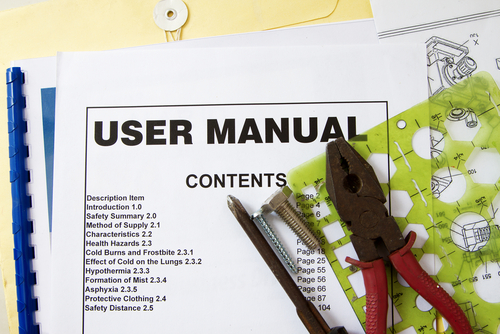


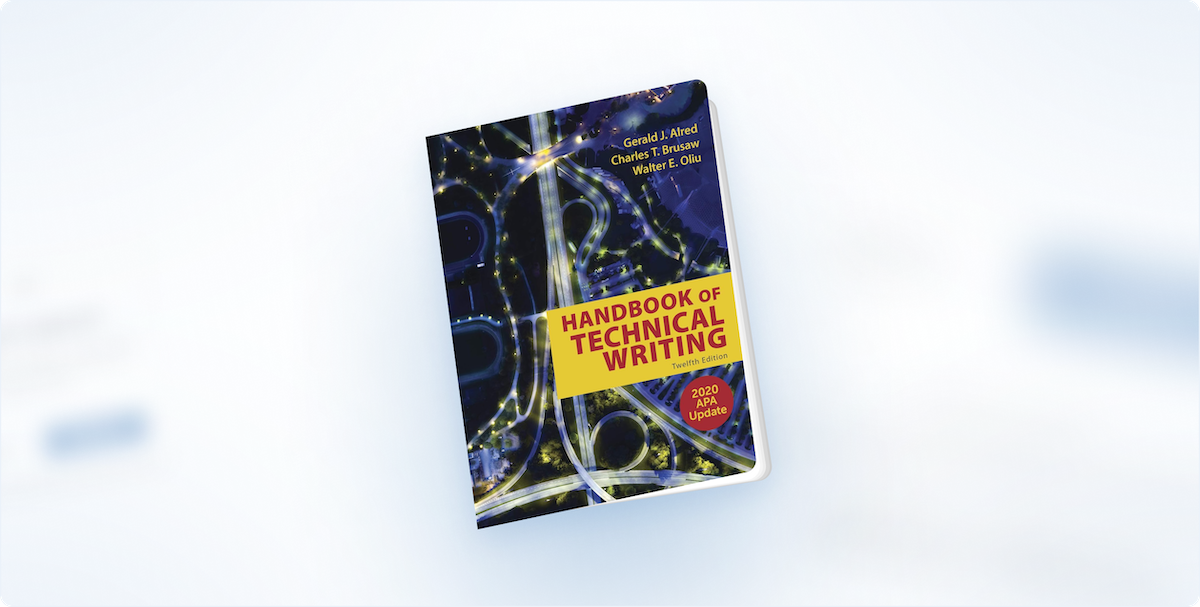
Leave a Reply