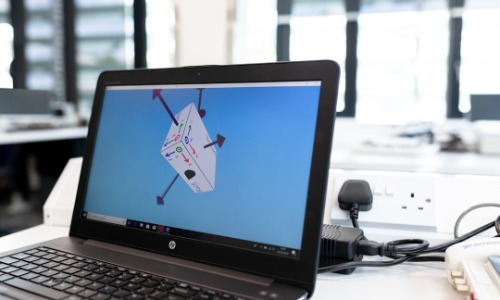If you are considering technical writing as a profession, this article is for you. It doesn’t matter if you’re writing user manuals, online help guides, or product documentation; these tools will help you get the job done faster and more efficiently. These tools can assist you in producing your work with more clarity, keeping everything in order, and actually getting things done. Now, let’s discuss the ten tools that a prospective technical writer should get to know.
1. Microsoft Word – The Classic Choice
Microsoft Word is the most common application software used in the preparation of documents and formatting. It has nice features such as templates, spell check, and collaboration features. Whether you’re writing a technical report or a user manual, Word allows you to easily organize your content.
- Beginner Tip: Learn more about the sẵn có templates to help you write faster and ensure that the style used is uniform.
2. Google Docs – Write Anywhere, Anytime
It is an online document creation platform that enables a user to write from any location and share with other team members in real time using the internet. It has the ability to store your work without you having to save it and it also shows the versions of the document in case one loses some changes.
Beginner Tip: Choose comments and suggestions as a means to get feedback from other students.
3. Grammarly – Your Writing Assistant
Even professional writers make mistakes. Grammarly assists you in enhancing your grammar, spelling, and tone. It offers tips that will help you to make your writing clear and more professional. The free version is suitable for basic usage, and the paid version gives you extra functionalities.
Beginner Tip: To have your writing checked on the go, download the Grammarly browser extension.
4. MadCap Flare – For Professional Documentation
MadCap Flare is the most frequently used tool by technical writers who are working on complex documents, including online help systems, software manuals, etc. It lets you repurpose content and post it in other formats for instance the PDF or HTML format.
Beginner Tip: The application is available with a free trial to help you learn about the services offered before making the commitment.
5. Adobe FrameMaker – Handling Large Documents
To work with large and complex documents, Adobe FrameMaker is just the right tool to use. It offers up the standard editing options and formats for XML/DITA which is perfect for creating documentation.
Beginner Tip: Get to know some quick formatting tips to make the process go faster.
6. Snagit – Visuals Made Easy
Many times, technical writing requires the use of images and screenshots to pass certain information across. With Snagit, you can capture the screen, make annotations, and create screenshots with steps.
Beginner Tip: Use arrows and text boxes to call attention to particular features in the images taken from the application or website.
7. Markdown Editors – Simple Yet Powerful
Markdown is a simple way to format text using a system of symbols, characters, and punctuation which are placed in the document. Some of the markdown editors including Typora assist in producing content that can be easily translated to HTML or even PDF. It is pretty common in software documentation.
Beginner Tip: It is recommended that you spend some time writing some simple documents in Markdown to start with.
8. GitHub – Version Control for Writers
There is no way you can avoid using GitHub when it comes to software documentation. It assists in tracking changes and communicating with developers.
Beginner Tip: Master some of the fundamental commands of Git in order to control your documentation flow.
9. Canva – Turning your content into visuals
You can make your documents more interesting by including images. Canva allows you to design infographics, diagrams, and banners with no prior experience in graphic design.
Beginner Tip: There are pre-designed templates that enable the user to come up with professional-looking images in a short time.
10. Hemingway Editor – Improve Readability
Technical writing should be simple and concise in language. The Hemingway Editor comes in handy, underlines complicated sentences, and offers the writer easier ones to use. It also includes a readability index.
Beginner Tip: Appropriate reading level should be set to Grade 9 or below in order to achieve better understanding.
Conclusion
Knowing these tools can help make one’s journey as a technical writer much easier and quicker. Each of these tools has its role in your growth; be it honing your writing skills with Grammarly or arranging your content with Google Docs.
Which tool do you want to use today? Let us know in the comments!