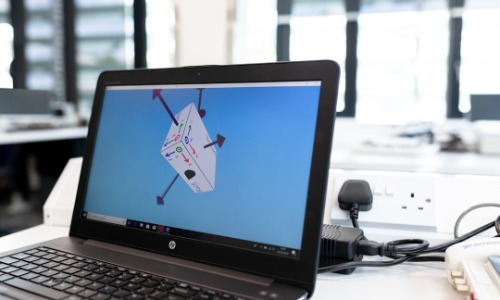Virtualization has changed the way we use computers by allowing multiple operating systems to run on one machine. VMware Fusion 12 is part of the VMware virtualization family and is for Mac users. You can run Windows, Linux and other operating systems in virtual machines (VMs) on macOS. Whether you’re a developer, IT pro or casual user, VMware Fusion 12 has got you covered with a range of features to suit your virtualization needs, so you can switch between environments, test applications or run cross platform software without needing a second physical machine.
VMware Fusion 12 Overview
VMware Fusion 12 has:
- Better Performance: VMware Fusion 12 has significant performance improvements especially when running on M1 Macs. It uses the new Apple hardware architecture so you can expect faster and more responsive virtual machine performance than before.
- Latest OS Support: VMware Fusion 12 supports the latest Windows, Linux and macOS versions so you’re covered with the latest software updates and OS features.
- Virtual Machine Snapshots: With Fusion 12 you can take snapshots of your virtual machines which allows you to save the state of a VM at a particular point in time. This is useful for developers who need to test changes or roll back to a previous state if something goes wrong.
- Seamless Mac Integration: Fusion 12 integrates with macOS so you can switch between macOS and virtual environments. Full-screen, windowed and Unity modes give you flexibility. You can even run Windows apps directly on your Mac without opening a full virtual machine window so it’s more seamless.
- Retina Display Support: VMware Fusion 12 supports Retina displays so you get crisp and clear graphics perfect for designers, developers or general productivity work.
VMware Fusion 12 Pro: Power User Features
VMware Fusion 12 Pro has:
- Network Customization: Fusion 12 Pro allows you to create and manage custom virtual networks which is great for software testing or creating isolated environments for complex network setups. It supports bridged and NAT (Network Address Translation) networking modes so you can simulate different network scenarios.
- Virtual Machine Encryption: Fusion 12 Pro allows you to encrypt virtual machines so you can secure sensitive projects or data. This encryption protects the data inside the VM from unauthorized access.
- Advanced Virtual Hardware: Fusion 12 Pro supports the latest virtual hardware configurations so you can allocate more CPUs, RAM and storage to your virtual machines. Perfect for running resource hungry applications like databases, development environments and enterprise software.
- Remote vSphere & ESXi Management: Fusion 12 Pro allows you to manage and connect to remote VMware vSphere and ESXi servers. IT pros can access and manage VMs in the enterprise from their Mac desktop so you can do admin tasks remotely.
- Container Support: Fusion 12 Pro also has Docker support so you can run and test containerized applications inside virtual machines. Perfect for DevOps teams working with containerized environments.
VMware Fusion Mac Virtualization: Mac to the Power
Benefits of VMware Fusion Mac virtualization:
- Cross-Platform Compatibility: With Fusion 12 you can run not only Windows but also Linux and other operating systems in virtual machines. Run cross-platform apps or manage enterprise workloads on macOS.
- M1 Chip Support: One of the coolest features of VMware Fusion 12 is M1 chip support. VMware has optimized Fusion 12 to run virtual machines natively on M1 Macs so you don’t need Rosetta 2.
- Retina Display Support: If you have a high-resolution Retina display Mac, VMware Fusion 12 ensures virtual machines are displayed in crisp high definition. Perfect for professionals who need detailed graphics or design work.
VMware Fusion 12 Features
VMware Fusion 12 has many new features and improvements to make virtualization on Mac easier, faster and more reliable. Here are some of the highlights:
- 3D Graphics Support: VMware Fusion 12 has improved 3D graphics support so you can run demanding applications like CAD software, video games and design tools inside virtual machines.
- Virtual TPM (Trusted Platform Module) Support: Fusion 12 has virtual TPM support which is critical for virtualized environments. This is especially important if you’re running Windows 11 which requires TPM 2.0 for some security features.
- Nested Virtualization: VMware Fusion 12 allows you to run virtual machines inside other virtual machines. Perfect for testing hypervisor-based applications and learning how to configure hypervisors like ESXi or VMware Workstation.
- Networking: VMware Fusion 12 has new networking features including faster network performance, improved NAT and bridged networking modes and the ability to simulate complex network configurations inside virtual machines.
VMware Fusion 12 Compatibility
VMware Fusion 12 supports many operating systems and Mac devices.
- macOS: VMware Fusion 12 supports macOS 10.14 (Mojave) and later including Big Sur and Monterey. It also supports Intel and M1 Macs with performance optimizations for each.
- Operating Systems: VMware Fusion 12 can run many guest operating systems including Windows 10, Windows 11, multiple Linux distributions and older versions of macOS. Perfect for testing and development.
- VMware vSphere Integration: VMware Fusion 12 integrates with VMware’s enterprise solutions like vSphere and ESXi so you can easily connect and manage remote virtual machines in large environments.