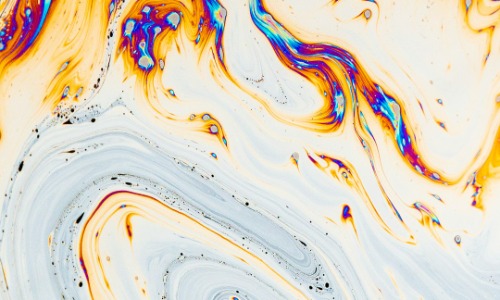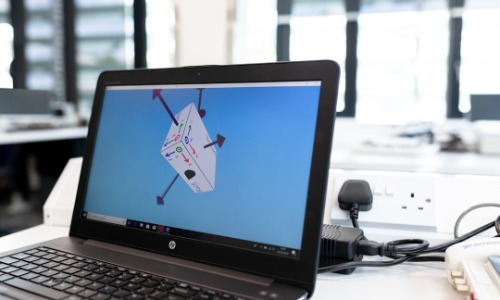Introduction to VMware Fusion for M1
VMware Fusion for M1 is the variant of VMware Fusion, but it has been specially optimized for Apple’s ARM-based M1 chip. This means that users will be able to create virtual machines (VMs) and enjoy all the performance, energy efficiency, and native capabilities that an M1-powered Mac offers. Support for ARM-based guest operating systems macOS, Linux, and Windows on ARM is provided with almost native performance. The following sections delve into some of the most important features of VMware Fusion M1, performance benefits, ARM virtualization capabilities, and how these integrate with Apple’s new hardware.
VMware Fusion M1: Virtualization for Apple Silicon
VMware Fusion M1 is built from the ground up to leverage the capabilities of the Apple Silicon architecture, which is markedly different from the Intel x86 architecture used by older Macs. The M1 chip is ARM-based and offers remarkable strides in performance and energy efficiency; however, it also introduces a number of new challenges for virtualization software, especially at operating system level virtualization.
VMware Fusion M1 lets users run ARM-compatible operating systems on Macs powered by the M1 chip. Although earlier versions of Fusion were meant for Intel-based Macs, VMware Fusion for M1 is the first version of the software tailored to operate virtual machines (VMs) on Apple’s ARM architecture. Some of the salient features offered by VMware Fusion for M1 are:
Support for ARM Architecture: Unlike Intel-based Macs, the M1 chip in Macs uses an ARM-based architecture. Therefore, VMware Fusion for M1 is intended to run guest operating systems designed for ARM, which include macOS on ARM, Linux distributions for ARM, and Windows on ARM. This native support for ARM provides better compatibility and performance than anything based on emulation.
Windows on ARM: One of the most distinctive features of VMware Fusion M1 is the support for Windows on ARM. In the most recent releases, virtual machines now support Microsoft’s Windows on ARM, which means that users can run ARM-optimized versions of Windows applications on their M1 Macs. This is crucial for developers and testers who need to work with Windows applications in an ARM environment.
Linux on ARM: VMware Fusion M1 also supports various Linux distributions optimized for ARM, which is particularly useful for developers and system admins who want to test code specific to ARM or deploy workloads based on ARM. Ubuntu, CentOS, and Debian are some of the popular Linux distributions that are supported in this new virtualization paradigm.
macOS Virtualization: Besides Windows and Linux, VMware Fusion M1 also allows the virtualization of macOS on M1-powered Macs. This is great for developers who can test their macOS applications in isolated environments or create sandboxed versions of macOS for all sorts of purposes.
Seamless Integration with macOS: VMware Fusion M1 offers much deeper integration with macOS, so it also keeps the familiar interface and compatibility with macOS features, including Retina display support and the macOS Finder, as well as the fluid user experience that VMware Fusion is known for.
Resource Efficiency: Because of the ARM architecture, VMware Fusion M1 can fully exploit the power efficiency and processing capability of the M1 chip, hence providing a much faster performance while consuming less energy. This is an especially crucial efficiency for users working on battery-powered devices like MacBooks.
VMware Fusion Apple Silicon: Optimizing Virtualization for M1
ARM-native guest operating systems run under VMware Fusion Apple Silicon, taking full advantage of the M1 chip’s ARM architecture. This is a world apart from the Intel-based Macs’ traditional virtualization approach that relied heavily on emulation or translation. With VMware Fusion Apple Silicon, the guest operating system runs natively on the ARM hardware for an unparalleled performance experience.
Virtual Machine Optimization: VMware Fusion Apple Silicon takes advantage of new hardware features added in the M1 chip, such as integrated memory management and GPU acceleration, for an improved virtualization experience. This makes running virtual machines much smoother, faster, and more efficient than that on x86-based hardware.
Developer-Oriented Features: As more developers start to use ARM-based chips, VMware Fusion on Apple Silicon meets the special needs of that community. Developers can now easily test and deploy ARM-based applications, run ARM-specific software stacks, and build containerized solutions for ARM chips—all without the need for dedicated ARM-based hardware.
Enhanced Security: Apple’s ARM-based M1 chip has improved security features, including hardware-verified secure boot and encryption capabilities. VMware Fusion takes advantage of these enhancements to provide a secure virtual machine environment. Moreover, the isolation between the various virtual machines and the macOS host ensures that users’ data and applications are protected.
VMware Fusion Mac M1: Running Virtual Machines on macOS with Apple Silicon VMware has officially announced the release of VMware Fusion for Apple Silicon Macs, including the MacBook Air, MacBook Pro 13-inch, and Mac Mini all powered by the M1 chip.
Key features of VMware Fusion Mac M1 include:
Native ARM Support: The foundation of Fusion’s new capabilities is the M1 chip’s ARM-based architecture. With Mac M1, Fusion allows for native ARM OSs, so there are no translation layers or emulation required. That means much better performance overall, especially when running software and applications optimized for ARM.
Seamless Integration with macOS Features VMware Fusion for Mac M1 Full-screen mode, multi-monitor support, and running macOS apps side-by-side with your virtualized operating systems are all part of the seamless integration with macOS that VMware Fusion for Mac M1 continues to emulate. It keeps the trademark user-friendly experience that VMware is famous for so that users can smoothly run and switch between VMs and macOS applications.
Effective Resource Management: The resourcefulness of the M1 chip makes VMware Fusion for Mac M1 not just a resourcefully efficient but also a highly efficient resource manager. The application would be in a position to distribute CPU, memory, and GPU resources more efficiently, thereby enhancing the performance of virtual machines while minimizing pressure on the system as a whole.
Windows on ARM: With VMware Fusion for M1, users can run Windows on ARM and access the burgeoning library of Windows ARM apps, including those optimized for the M1 chip. That’s vital for anyone who depends on particular Windows applications but would rather work in a macOS environment.