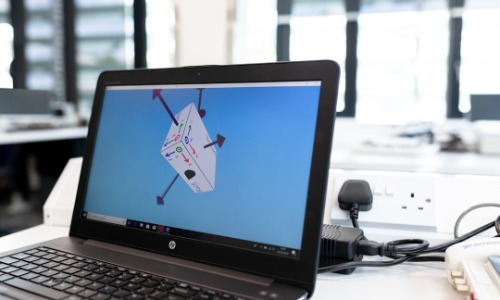In the fast paced world of IT infrastructure management keeping your VMware environment healthy and running well is key. As companies (big and small) adopt cloud and virtualisation technologies the demand for tools that give proactive insights and spot issues early is growing. VMware Skyline is a tool that does that, to help organisations stay ahead of issues and their VMware environments. But it’s not just about fixing issues, it’s about preventing them too.
This blog will look at what (actually) VMware Skyline is, its main features and how it can help IT teams keep their VMware infrastructure healthy and performing well.
So what is VMware Skyline? VMware Skyline is a cloud based service from VMware (you know, the company that does virtualisation). It provides proactive support and management tools for VMware environments. Skyline connects to VMware’s cloud infrastructure so users can get continuous feedback on their systems and (even better) get recommendations to optimise performance. It’s an early warning system, it alerts users to issues before they impact production. This reduces downtime and reduces troubleshooting time, but some users may still face challenges.
Skyline can monitor overall performance of intelligent vSphere, vSAN, NSX and other VMware solutions environments. It learns from system configurations, performance data and logs to alert on potential risks or improvements that could be made or will become an issue in the future.
Key Features of VMware Skyline: VMware Skyline has many great features to keep VMware environments healthy and performing well:
VMware Skyline Health Diagnostics The VMware Skyline Health Diagnostics tool is one of the main features of Skyline. This tool watches VMware environments to detect issues that may be related to the configuration or performance of vSphere, vSAN, NSX and other VMware products. It ensures configurations are best practice and provides visibility into potential risks. For example if a vSphere configuration is found to be suboptimal Skyline will alert the administrator and provide recommendations on what to do about it before it becomes a problem.
- VMware Skyline Advisor Another feature is VMware Skyline Advisor which provides personalised and measurable recommendations to IT staff. VMware Skyline Advisor gets its recommendations from the analysis of system configurations, logs and events fed into Skyline Advisor from VMware environments. The advisor is a proactive tool that helps IT teams identify performance bottlenecks and infrastructure issues before they impact production. Skyline Advisor enhances the management experience by providing integrated insights that work alongside other VMware tools like vRealize Operations and vSphere. With Skyline Advisor administrators can identify and fix issues quickly which can prevent costly downtime and performance degradation.
- VMware Proactive Support VMware Skyline also offers VMware Proactive Support which is part of VMware’s efforts to reduce the time and complexity of support requests. The tool learns from your environment, then collects critical logs, configuration details and diagnostic information and sends it to VMware’s support team for review. VMware Skyline also provides proactive support to help organisations resolve issues faster without manual intervention. The support team can analyse the data collected and provide guidance on what to do to prevent the issue or fix the problem. This is especially useful in complex environments where troubleshooting can be time consuming.
4.VMware Skyline: vSphere Insights focuses on vSphere environments to help users identify inefficiencies and misconfigurations. It gives a clear view of resource utilisation, capacity planning and potential improvements. vSphere Insights helps IT teams reduce operational overhead and improve performance of virtualised infrastructure with this tool.
The vSphere Top Level Overview gives deep insights into the virtual environment so you can align resources, avoid problems and improve troubleshooting. It gives a complete view of the vCenter Server, datacenters, clusters, hosts and virtual machines so you can use resources efficiently and optimally. The real-time updates ensure the environment is up to date so you can respond to changes quickly. It provides clear visualisations of usage trends so you can see resource bottlenecks or imbalances that will affect performance. The vSphere Top Level Overview shows status updates of all objects in the environment so you can see issues or potential problems. It helps you identify non-responsive or critically affected objects so you can resolve issues proactively. You can drill down into specific objects like clusters, hosts or datacenters to get more granular insight into performance and resource utilisation. This level of detail is invaluable for optimising the environment and fixing problems at a more granular level. The Top Level Overview is also a powerful tool for capacity planning. It helps you ensure the VMware environment is sized correctly for today and future requirements. By showing underutilised resources or areas of high load vSphere Insights can help you plan for growth.
VMware Cloud Foundation
VMware Cloud Foundation, the company’s full software stack for managing hybrid cloud environments, is compatible with VMware Skyline. Skyline helps you ensure Cloud Foundation, which combines vSphere, vSAN and NSX into one platform, is running at optimal performance.
Skyline helps you manage your hybrid cloud architecture proactively with insights and recommendations for VMware Cloud Foundation environments. You can move workloads to public cloud when needed and fully optimise your VMware based private cloud setup with this integration.