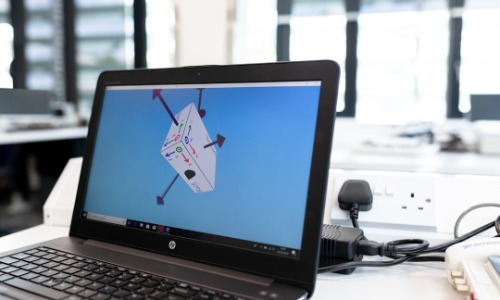VMware Workspace ONE
In today’s digital world, businesses are moving to mobile and remote work and the number of devices and endpoints to manage and access is growing exponentially. VMware Workspace ONE is a digital workspace platform that provides a single and secure place to manage users, applications and devices. As organisations adopt hybrid working, Workspace ONE ensures employees can access their work resources across multiple devices and platforms and keep enterprise data safe.
This article will look at the components of VMware Workspace ONE including VMware Identity Management, VMware UEM (Unified Endpoint Management), VMware Mobile Device Management, VMware Single Sign-On (SSO) and VMware Workspace ONE Access. Together these solutions allow organisations to manage and secure endpoints, increase user productivity and improve the user experience.
VMware Workspace ONE: The Digital Workspace Platform
Features of VMware Workspace ONE:
- Unified Endpoint Management (UEM): Workspace ONE brings together device management for smartphones, laptops, tablets and desktops into one platform. This simplifies management and security by giving IT the tools to remote configure, secure and monitor devices.
- Identity: The platform integrates with identity and access management solutions so organisations can authenticate and authorise users across all devices. This is more secure and employees can access the resources they need to get work done.
- Application: VMware Workspace ONE allows businesses to manage and deploy applications to a wide range of devices. Web and native apps so users have access to business critical tools wherever and whenever they need them, on personal or company issued devices.
- Secure Access and Compliance: Workspace ONE allows businesses to set up granular security policies, monitor device compliance and enforce data protection policies across all devices.
- Seamless User Experience: By providing a single portal for apps, data and services, Workspace ONE increases employee productivity by simplifying the process of getting to work resources from any device.
VMware Identity Management
Features of VMware Identity Management:
- Single Sign-On (SSO): VMware Identity Management provides Single Sign-On (SSO) capabilities so users can log in once and access all their applications without having to log in multiple times. Reduces password fatigue and increases user convenience while strengthening security.
- Multi-Factor Authentication (MFA): For extra security VMware Identity Management supports multi-factor authentication so access is only granted to approved users. This can be biometric (fingerprints or facial recognition), one-time passcodes or smart cards.
- Directory Integration: VMware Identity Management integrates with existing Active Directory or LDAP directories for centralised user management. User accounts, roles and permissions are consistent across all platforms and applications.
- Conditional Access: Administrators can create policies based on location, device security status or time of day. This allows for more granular access control so users can only access sensitive resources in trusted conditions.
- Lifecycle Management: VMware Identity Management also includes user provisioning and de-provisioning so access rights are automatically updated when employees join, move within or leave the organisation.
VMware Unified Endpoint Management (UEM)
Features of VMware UEM:
- Device Enrollment and Provisioning: UEM simplifies the process of enrolling new devices whether they are company owned or personally owned (BYOD). IT can set up devices with the required configurations, applications and security settings.
- Security and Compliance: VMware UEM allows administrators to enforce security policies such as encryption, password complexity and remote wipe. If a device is lost or stolen UEM allows remote wipe of corporate data to mitigate data breaches.
- App Management: UEM allows IT to deploy applications to devices securely and in control. UEM supports all types of apps – mobile, desktop and web – and keeps them up to date and secure.
- Cross-Platform Support: VMware UEM supports Windows, macOS, Android and iOS so you have a cross platform management solution for endpoint management.
VMware Mobile Device Management (MDM)
- Device Enrollment: VMware MDM simplifies the process of enrolling mobile devices into the corporate network, both company owned and personally owned (BYOD) devices can be registered.
- Security Policy Enforcement: MDM enforces security policies on mobile devices so all devices meet enterprise standards. This includes setting password requirements, encrypting devices and remote lock or wipe devices in case of theft.
- App Deployment: VMware MDM allows administrators to deploy apps to mobile devices securely so only approved apps are installed and used in the corporate environment. It also supports app updates and removal of outdated or unapproved apps.
- Geolocation and Geofencing: MDM allows administrators to track mobile devices and set up geofencing policies. For example administrators can configure a device to only allow access to sensitive apps when in a specific location.
- Compliance Monitoring: MDM ensures mobile devices are compliant with company security policies by monitoring device status and reporting any non-compliance. Non-compliant devices can be flagged, quarantined or remotely wiped.
VMware Single Sign-On (SSO)
- Single Sign-On: With SSO users only need to authenticate once and they have access to all their authorised apps, on-premises or in the cloud. No more remembering multiple usernames and passwords.
- Better Security: By reducing the number of times users have to log in SSO reduces password fatigue and weak or reused passwords. It also reduces the attack surface by centralising authentication and monitoring login attempts.